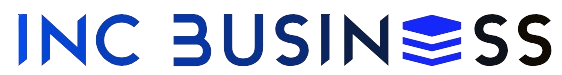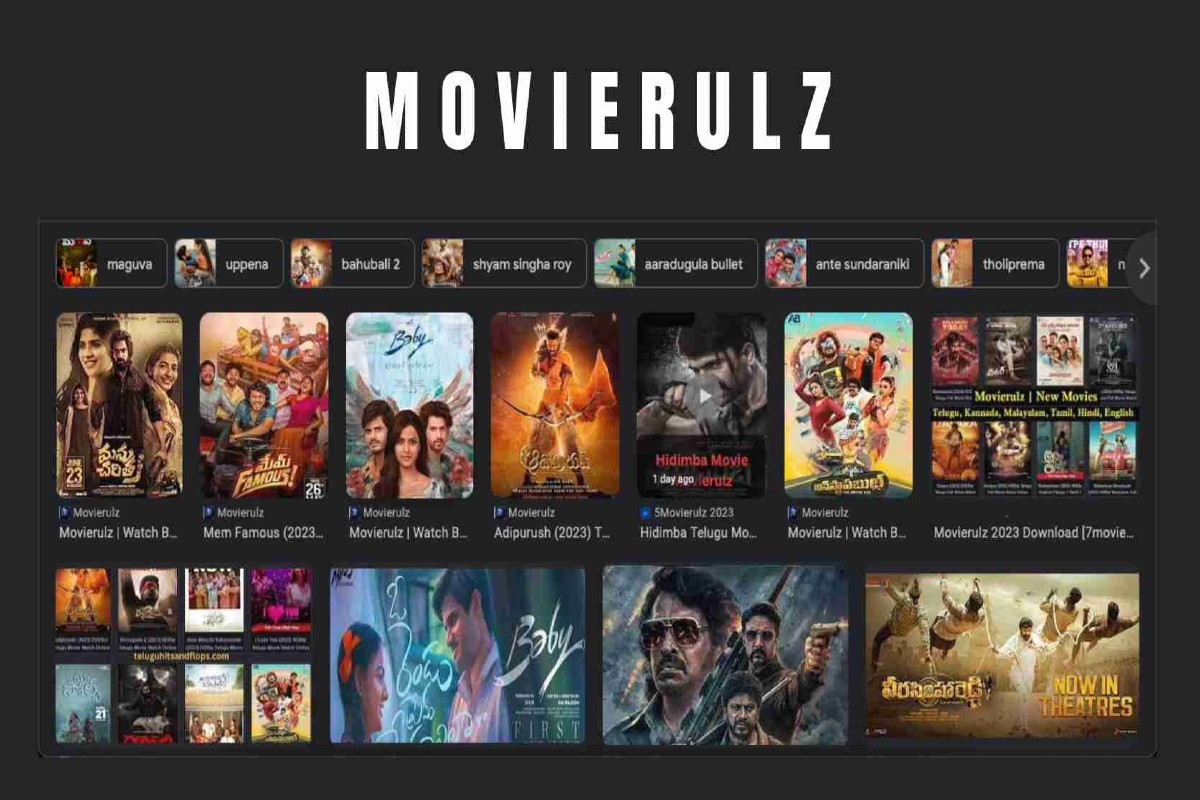In the world of custom PC building, one essential tool has simplified the process and made it accessible to novices and experts alike—PC Part Picker. This user-friendly website allows you to select components for a custom-built PC while ensuring compatibility and often helping you find the best prices. With an intuitive interface and a wealth of user-generated builds, PC Part Picker has become a favorite among tech enthusiasts. This guide explores everything you need to know about PC Part Picker, from how it works to tips for building your dream setup.
What is PC Part Picker?
PC Part Picker is an online platform designed to help users select and organize components for custom PCs. The site provides a compatibility filter that ensures each part you select will work together without issues, significantly reducing the chances of incompatibility. It also features price tracking, allowing users to find the best deals on parts and complete builds from major online retailers.
Key Features of PC Part Picker
1. Compatibility Check
One of the most important aspects of building a PC is ensuring that all the parts work together seamlessly. PC Part Picker’s compatibility check feature scans each component you select, warning you of any potential issues. Whether it’s ensuring the correct socket type for a CPU and motherboard or making sure your GPU will fit within the case, this feature helps avoid costly mistakes.
2. Price Comparison
Building a PC can be an expensive venture, so PC Part Picker’s price comparison tool is invaluable. The site aggregates prices from multiple vendors, showing you the best deals available. This allows users to make cost-effective choices without sacrificing quality.
3. User-Created Builds
Not sure where to start? PC Part Picker has a community section where users share their completed builds. These builds can be filtered by budget, purpose (e.g., gaming, streaming, editing), and other specifications, providing inspiration and guidance for first-time builders.
4. Build Guides and Compatibility Notes
The platform offers build guides for various purposes and budgets, along with helpful compatibility notes that clarify any special considerations for each part. For instance, if a specific cooler might block a RAM slot, the guide will mention it, helping you make informed decisions.
Getting Started on PC Part Picker
1. Setting a Budget
Before choosing parts, decide on a budget for your build. This will give you a clear direction, whether you’re building a budget-friendly PC for basic tasks or a high-end rig for gaming and content creation.
2. Selecting Components
PC Part Picker offers an intuitive menu to select each component for your PC. Here’s a breakdown of each essential part you’ll need:
- CPU (Central Processing Unit): The brain of your computer. Choose one that matches your performance needs and budget.
- Motherboard: Ensures compatibility with your CPU and other components. Different motherboards support various features, so choose one that aligns with your needs.
- GPU (Graphics Processing Unit): A crucial part for gaming and graphic-intensive tasks. Select a GPU that suits your performance requirements.
- RAM (Random Access Memory): More RAM allows for smoother multitasking. The standard minimum is 8GB, but 16GB is often recommended for gaming and professional use.
- Storage: Choose between SSDs for speed and HDDs for affordability or a combination of both.
- PSU (Power Supply Unit): Provides power to all components. Make sure it has enough wattage to support your parts.
- Case: Holds all components together. Ensure it has enough space for your build, especially if you’re choosing a larger GPU.
3. Checking Compatibility
After selecting each part, PC Part Picker automatically checks for compatibility issues. This feature will highlight any potential conflicts, such as the need for BIOS updates or size constraints within your chosen case.
4. Comparing Prices
Once you’ve selected all the components, PC Part Picker will display a list of prices from different retailers. You can add each part to a cart from your preferred vendor, ensuring you get the best deals available.
Advantages of Using PC Part Picker
1. Easy and Intuitive Interface
PC Part Picker’s user-friendly interface makes it accessible for beginners, guiding them through each step of the build.
2. Reliable Compatibility Checks
Compatibility issues are common in custom builds, especially for first-time builders. PC Part Picker minimizes the chance of errors, giving users peace of mind.
3. Community Insights and Recommendations
PC Part Picker’s community is a valuable resource. Users can view shared builds, read reviews, and find advice, making it easier to decide on components based on real experiences.
4. Cost Savings
The price comparison tool enables users to save significantly, making it easier to stay within budget without compromising on quality.
Tips for Using PC Part Picker Effectively
1. Research Parts Beforehand
While PC Part Picker provides compatibility checks, it’s still essential to research the parts you’re interested in. Make sure they meet your specific needs, whether for gaming, graphic design, or daily tasks.
2. Read User Reviews
PC Part Picker has a review section for many parts, but checking additional reviews on sites like Amazon and Newegg can provide even more insights. User feedback can reveal potential issues that might not be immediately obvious.
3. Monitor Price Trends
PC Part Picker allows users to track price trends over time. This feature can help you buy at the best possible time, potentially saving hundreds of dollars on premium components.
4. Start with a Template Build
PC Part Picker offers pre-made builds that can serve as templates. These builds can be customized based on your preferences and budget, providing a great starting point if you’re unsure where to begin.
5. Plan for Future Upgrades
When choosing components, consider options that allow for future upgrades. For example, selecting a motherboard with multiple RAM slots or a PSU with a higher wattage can accommodate additional parts down the line.
Common Mistakes to Avoid on PC Part Picker
1. Overlooking Cooling Requirements
Many first-time builders forget to account for adequate cooling. If you’re building a powerful gaming rig, invest in a good CPU cooler and consider case fans to keep temperatures manageable.
2. Choosing the Wrong Power Supply
A common mistake is underestimating power requirements. Use PC Part Picker’s wattage calculator and choose a PSU with a slightly higher wattage than the minimum recommendation for added reliability.
3. Skipping Compatibility Checks
While PC Part Picker compatibility tool is robust, some users may still overlook compatibility warnings. Always double-check these notifications to avoid mismatched components.
4. Prioritizing Appearance Over Functionality
While aesthetics matter to many, performance should come first. Ensure that the parts you choose meet your needs before investing in RGB lighting or a flashy case.
Conclusion
PC Part Picker is an invaluable tool for anyone interested in building their own PC. From ensuring compatibility to finding the best prices and offering inspiration through shared builds, this platform simplifies the PC-building experience. With careful planning and by following the steps outlined in this guide, you can build a reliable, high-performance custom PC tailored to your needs and budget. Whether you’re a gamer, content creator, or casual user, PC Part Picker makes the process accessible, enjoyable, and cost-effective.