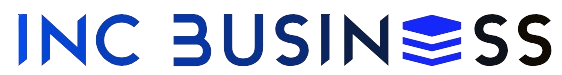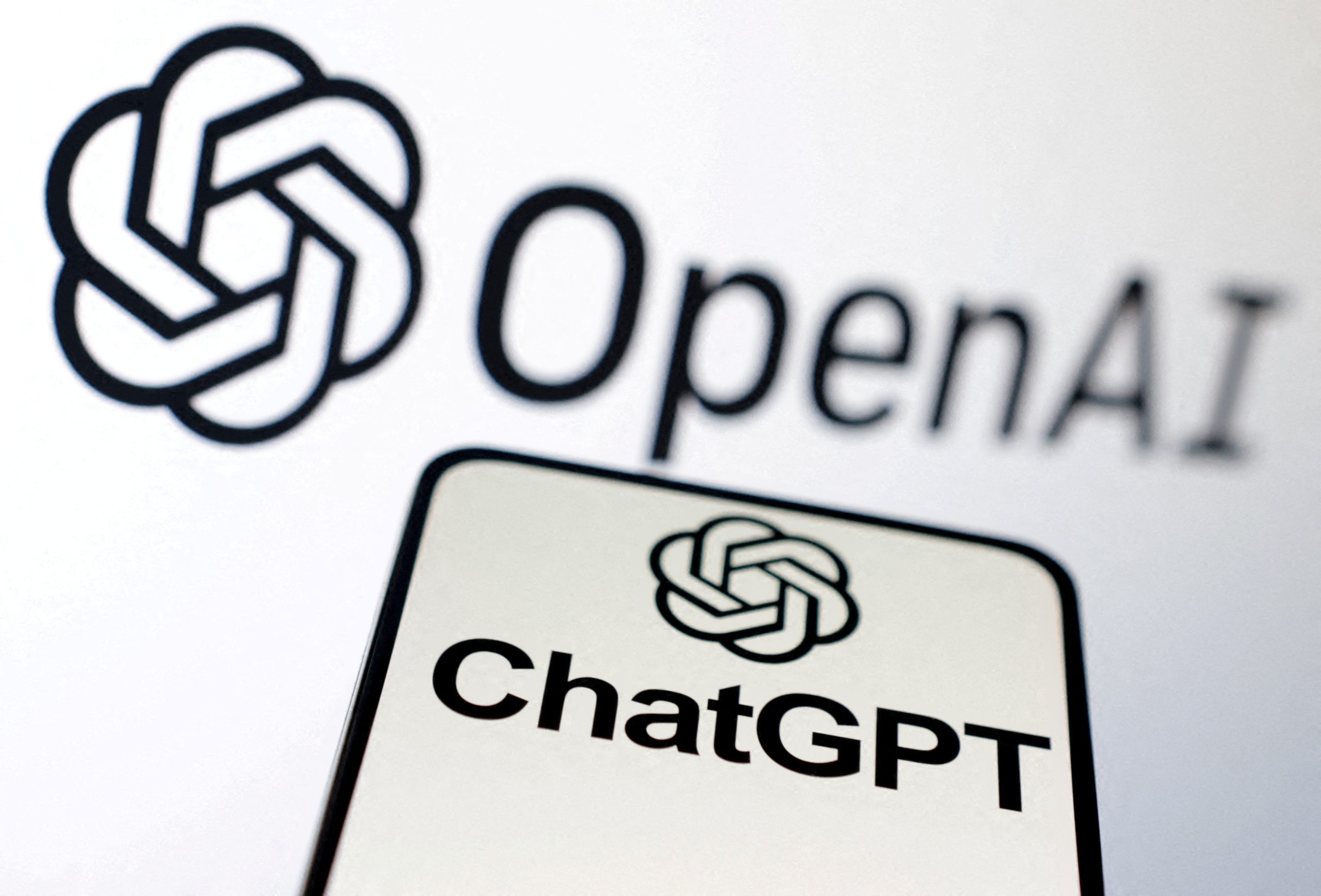SQL (Structured Query Language) is a powerful tool for managing and manipulating relational databases. However, even experienced users can run into perplexing errors when writing complex queries. One such error is the “Group by expression must contain at least one column that is not an outer reference.” This error can be confusing, especially for those new to SQL or those not well-versed in the intricacies of SQL grouping and subqueries. In this article, we’ll explore what this error means, why it occurs, and how to resolve it effectively.
What Does the Error Mean?
To understand the error, let’s break down its components:
- Group by Expression: The
GROUP BYclause in SQL is used to arrange identical data into groups. This is particularly useful when you want to perform aggregate functions (such asSUM,COUNT,AVG, etc.) on a dataset. Each group by expression must contain at least one column that is not an outer reference. - Must Contain at Least One Column: This part of the error indicates that the
GROUP BYclause must reference at least one column from the table being queried. - Not an Outer Reference: An outer reference is a reference to a column in a query’s outer scope, such as from a subquery to its parent query.
Putting this together, the error message indicates that when using a GROUP BY clause in a subquery or a nested context, you need to ensure that at least one of the columns specified in the GROUP BY is not an outer reference—that is, it should reference a column from the table within the same scope, not an external one.
Common Scenarios Leading to the Error
This error typically occurs in complex SQL queries involving subqueries or correlated subqueries. Let’s look at a few scenarios where this error might arise.
Scenario 1: Incorrect Use of Subquery in GROUP BY
Imagine you have two tables: Orders and Customers. You want to find out how many orders each customer has made, but only for customers who have ordered more than twice.

Here’s a query that might throw the error:
sql
SELECT
c.CustomerID,
c.CustomerName,
COUNT(o.OrderID) AS OrderCount
FROM
Customers c
JOIN
Orders o ON c.CustomerID = o.CustomerID
WHERE
(SELECT COUNT(*)
FROM Orders o2
WHERE o2.CustomerID = c.CustomerID) > 2
GROUP BY
(SELECT o.CustomerID FROM Orders o WHERE o.CustomerID = c.CustomerID);
Why This Causes the Error: In this query, the GROUP BY clause contains a subquery that references o.CustomerID but does not directly reference a column from the Customers or Orders table outside the subquery context.
Scenario 2: Using Correlated Subqueries Improperly
Consider a situation where you need to list all products along with the number of times each product has been ordered, but only for those products ordered by customers from a specific city.
sql
SELECT
p.ProductID,
p.ProductName,
(SELECT COUNT(*)
FROM Orders o
JOIN Customers c ON o.CustomerID = c.CustomerID
WHERE o.ProductID = p.ProductID AND c.City = 'New York') AS OrderCount
FROM
Products p
GROUP BY
(SELECT o.ProductID FROM Orders o JOIN Customers c ON o.CustomerID = c.CustomerID WHERE o.ProductID = p.ProductID AND c.City = 'New York');
Why This Causes the Error: The subquery inside the GROUP BY references o.ProductID but is treated as an outer reference when it should directly reference a column from the Products table.
How to Resolve the Error
1. Review the Group by Clause
Ensure that your GROUP BY clause directly references a column in the table you are querying. It should not solely depend on a subquery or an outer reference.
Correcting Scenario 1:
Instead of using a subquery in the GROUP BY clause, use a direct column reference:
sql
SELECT
c.CustomerID,
c.CustomerName,
COUNT(o.OrderID) AS OrderCount
FROM
Customers c
JOIN
Orders o ON c.CustomerID = o.CustomerID
GROUP BY
c.CustomerID, c.CustomerName
HAVING
COUNT(o.OrderID) > 2;
Explanation: Here, the GROUP BY clause references c.CustomerID and c.CustomerName directly. The HAVING clause is then used to filter groups with more than two orders.
2. Simplify Your Subqueries
When dealing with correlated subqueries, ensure that the subquery is not being used in a way that confuses the SQL engine about its scope.
Correcting Scenario 2:
sql
SELECT
p.ProductID,
p.ProductName,
COUNT(o.OrderID) AS OrderCount
FROM
Products p
JOIN
Orders o ON p.ProductID = o.ProductID
JOIN
Customers c ON o.CustomerID = c.CustomerID
WHERE
c.City = 'New York'
GROUP BY
p.ProductID, p.ProductName;
Explanation: This approach joins all necessary tables (Products, Orders, and Customers) directly in the main query, ensuring that GROUP BY has direct column references.
3. Use CTEs (Common Table Expressions)
For more complex scenarios, breaking down the query using Common Table Expressions (CTEs) can help make the logic clearer and avoid outer references.
Example Using a CTE:
sql
WITH OrderCounts AS (
SELECT
o.ProductID,
COUNT(o.OrderID) AS OrderCount
FROM
Orders o
JOIN
Customers c ON o.CustomerID = c.CustomerID
WHERE
c.City = 'New York'
GROUP BY
o.ProductID
)
SELECT
p.ProductID,
p.ProductName,
COALESCE(oc.OrderCount, 0) AS OrderCount
FROM
Products p
LEFT JOIN
OrderCounts oc ON p.ProductID = oc.ProductID;
Explanation: The CTE OrderCounts calculates the order count per product for customers in New York, and the main query performs a LEFT JOIN to include all products.
Conclusion
The “each group by expression must contain at least one column that is not an outer reference.” error can be perplexing, but understanding its cause is the first step toward a solution. By ensuring that your GROUP BY clause references appropriate columns within its context and not merely relying on outer references or subqueries, you can avoid this error and write more efficient and clear SQL queries. Additionally, using CTEs and simplifying subqueries can help to maintain clear and maintainable SQL code. With practice, handling these complex SQL scenarios becomes second nature, allowing for more robust and error-free database management.