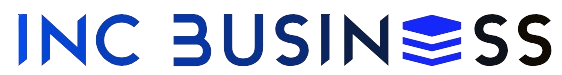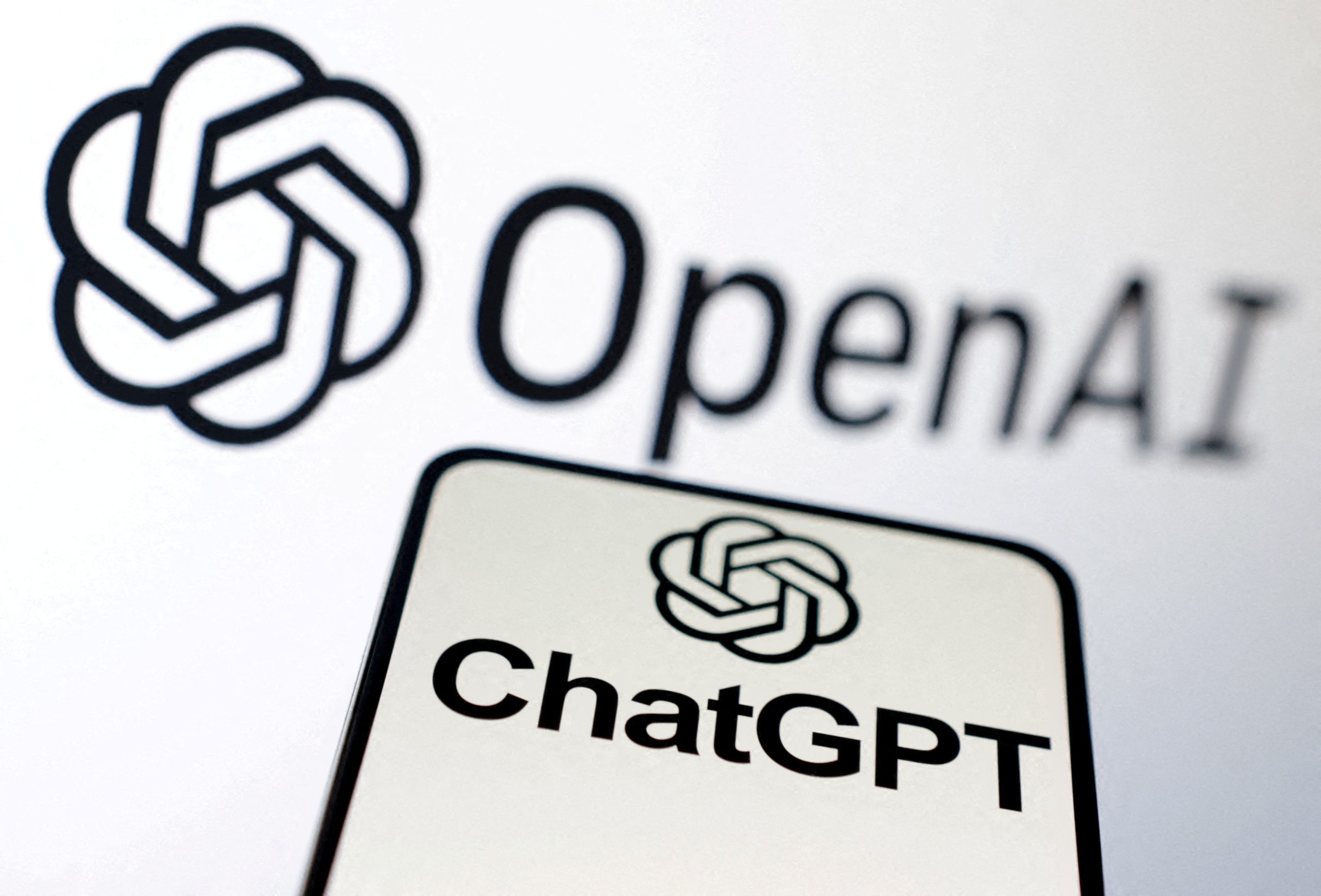In today’s digital age, data storage has become an essential aspect of both personal and professional life. Whether it’s preserving precious memories through photos, managing work documents, or syncing data across devices, reliable cloud storage solutions are indispensable. Among the many options available, TeraBox has emerged as a standout platform, offering an extensive range of features that cater to diverse user needs. In this guide, we’ll explore what TeraBox is, its key features, benefits, limitations, and how to maximize its potential.
What is TeraBox?
TeraBox is a cloud storage service designed to help users securely store, manage, and access their files from anywhere in the world. With a generous amount of free storage and advanced functionality, TeraBox has positioned itself as a competitive choice in the market. Launched by Flextech Inc., it aims to provide users with a seamless way to handle large amounts of data without worrying about physical storage devices.
Key Features of TeraBox
TeraBox offers a range of features that set it apart from other cloud storage providers. Below are its standout characteristics:
1. Generous Free Storage
One of the most attractive aspects of TeraBox is its massive free storage offering. Users can enjoy up to 1TB (1024GB) of free storage space upon signing up, which is significantly more than what most competitors provide.
2. Automatic Photo Backup
TeraBox simplifies the process of preserving precious memories with its automatic photo backup feature. This ensures that all photos on your device are uploaded to the cloud in real-time, safeguarding them from accidental deletion or device failures.
3. Cross-Platform Access
The platform supports a wide range of devices and operating systems, including Windows, macOS, Android, and iOS. This allows users to seamlessly sync files across multiple devices.
4. File Organization and Management
TeraBox provides intuitive tools for organizing files, including folder creation, search functionality, and filtering options. This makes it easy to locate and manage files efficiently.
5. Secure Data Encryption
Data security is a top priority for TeraBox. The platform employs end-to-end encryption to ensure that your files remain private and protected from unauthorized access.
6. Offline Access
With TeraBox, users can download files to their devices for offline access. This is especially useful for individuals who need access to important documents or media while traveling or during internet outages.
7. Shareable Links
TeraBox makes file sharing straightforward by allowing users to create shareable links. These links can be customized with expiration dates and passwords for added security.
How to Get Started with TeraBox
Setting up and using TeraBox is simple, even for those new to cloud storage. Follow these steps to get started:
Step 1: Create an Account
Sign up for TeraBox through its website or app. You can register using your email address or sign in with third-party options like Google or Facebook.
Step 2: Download the Application
Download the TeraBox app on your preferred device. It’s available on the Google Play Store, Apple App Store, and for desktop operating systems.
Step 3: Upload Files
Once logged in, you can start uploading files to your TeraBox account. Drag-and-drop functionality simplifies the process on desktop, while mobile users can select files directly from their device storage.
Step 4: Organize Your Files
Use folders and tags to organize your data for easy retrieval. The search bar also helps in locating specific files quickly.
Benefits of Using TeraBox
TeraBox provides numerous benefits that make it a compelling choice for users:
1. Cost-Effective Solution
The platform’s generous free storage plan eliminates the need for paid subscriptions for many users. For those requiring additional storage, affordable premium plans are available.
2. User-Friendly Interface
TeraBox features an intuitive and clean interface that caters to both beginners and advanced users. Navigating through the app or website is straightforward, ensuring a hassle-free experience.
3. Convenience and Flexibility
By syncing files across devices, TeraBox enhances accessibility and ensures that you have your important data on hand whenever needed.
4. Reliable Data Backup
The automatic backup feature minimizes the risk of data loss due to accidental deletions, hardware failures, or cyber threats.
5. Privacy and Security
With advanced encryption protocols, TeraBox ensures your files remain confidential, giving you peace of mind about the safety of your data.
Limitations of TeraBox
While TeraBox offers a plethora of advantages, it also has some limitations to consider:
1. Upload Speed
Some users report slower upload speeds compared to other cloud storage services, especially for large files.
2. File Size Limit
The maximum file size limit for uploads may vary based on your subscription plan, potentially posing challenges for users working with very large files.
3. Restricted Free Features
While the free plan is generous, certain features, such as higher upload speeds or expanded sharing options, are reserved for premium subscribers.
TeraBox vs. Competitors
TeraBox stands out due to its massive free storage offering, but how does it compare to other cloud storage solutions?
| Feature | TeraBox | Google Drive | Dropbox | OneDrive |
|---|---|---|---|---|
| Free Storage | 1TB | 15GB | 2GB | 5GB |
| Max File Size (Free) | 4GB | 5TB (Paid) | 2GB | 250GB (Paid) |
| Data Encryption | Yes | Yes | Yes | Yes |
| Offline Access | Yes | Yes | Yes | Yes |
| Sharing Options | Robust | Robust | Robust | Robust |
As evident, TeraBox’s free tier is unmatched in terms of storage capacity, but competitors may offer better speeds or additional integrations.
Tips to Maximize TeraBox Usage
To make the most out of TeraBox, consider the following tips:
1. Enable Auto-Backup
Turn on automatic photo and video backups to keep your memories safe without manual intervention.
2. Optimize File Sizes
Compress large files before uploading to save space and improve upload speeds.
3. Use Folder Hierarchies
Create a logical folder structure for better organization, especially if you manage large volumes of data.
4. Take Advantage of Premium Plans
For advanced users, upgrading to a premium plan unlocks features like higher upload speeds, more sharing options, and increased file size limits.
Frequently Asked Questions About TeraBox
1. Is TeraBox free to use?
Yes, TeraBox offers a free plan with 1TB of storage, which is among the highest in the market.
2. Can I use TeraBox offline?
Yes, files downloaded to your device can be accessed offline, making TeraBox highly convenient for users on the go.
3. Is my data safe with TeraBox?
TeraBox employs end-to-end encryption and other security measures to ensure your data remains secure.
4. Can I share files with non-TeraBox users?
Yes, TeraBox allows you to generate shareable links that can be sent to anyone, even if they don’t have a TeraBox account.
Conclusion
TeraBox is a game-changer in the realm of cloud storage, providing users with an unprecedented 1TB of free storage, user-friendly features, and robust security measures. While it may have certain limitations, its advantages far outweigh the drawbacks, making it an ideal choice for individuals and businesses alike.
Whether you’re looking to back up your data, collaborate on projects, or free up space on your devices, TeraBox has the tools to meet your needs efficiently. By understanding its features and leveraging its capabilities, you can unlock the full potential of this powerful cloud storage solution.