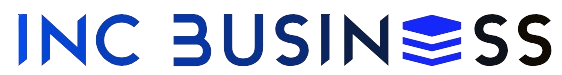When it comes to The Sims 4, customization plays a pivotal role in shaping the gaming experience. Players often turn to custom content (CC) to enhance their gameplay, creating unique and visually stunning sims and environments. Among the most popular types of custom content is Maxis Match CC, a style of content designed to align seamlessly with the game’s original aesthetic. This article explores everything you need to know about Maxis Match CC, including what it is, how it differs from other styles, its benefits, and tips for finding and installing it.
What Is Maxis Match CC?
Maxis Match CC refers to a style of custom content for The Sims 4 that replicates the art style of the game’s developers, Maxis. It adheres closely to the game’s original aesthetic, ensuring that custom items, clothing, hairstyles, and objects blend seamlessly with the base game and its expansions. Unlike more realistic CC, Maxis Match retains the cartoonish, vibrant, and stylized look that defines The Sims 4.
Key Features of Maxis Match CC
- Consistent Art Style: Matches the colors, textures, and overall design philosophy of The Sims 4.
- Lightweight Performance: Typically optimized to run smoothly within the game without causing lag.
- Immersion-Friendly: Maintains the visual consistency of sims and their environments.
Maxis Match vs. Alpha CC: What’s the Difference?
To better understand Maxis Match CC, it’s essential to compare it with its counterpart, Alpha CC. While both are popular among The Sims 4 modding community, they cater to different stylistic preferences.
Maxis Match CC
- Prioritizes consistency with the game’s default graphics.
- Emphasizes simplicity and bright, stylized textures.
- Works well across all computers, including those with lower specifications.
Alpha CC
- Features hyper-realistic textures and designs.
- Often includes intricate details like realistic hair strands and fabric folds.
- Requires more processing power and may stand out against the game’s base style.
In essence, Maxis Match CC is ideal for players who prefer a cohesive look that doesn’t break immersion, while Alpha CC caters to those who want ultra-realistic visuals.
Why Choose Maxis Match CC?
Choosing Maxis Match CC comes with several benefits that enhance the overall gameplay experience.
1. A Unified Visual Experience
Maxis Match CC blends effortlessly with the game’s original content, ensuring that custom items don’t look out of place. This uniformity is particularly appealing for players who want to maintain the game’s signature aesthetic.
2. Compatibility Across Game Packs
Custom content creators design Maxis Match CC to work well with all expansions, game packs, and stuff packs. Whether you’re using objects from the base game or the latest DLC, Maxis Match CC fits in seamlessly.
3. Performance Optimization
Unlike some Alpha CC that may cause performance issues, Maxis Match CC is optimized for smoother gameplay. This makes it a great choice for players with low to mid-range PCs or laptops.
4. Endless Variety
The Sims 4 modding community is incredibly active, producing an array of Maxis Match CC that includes hairstyles, clothing, makeup, furniture, and even gameplay-enhancing mods. You’ll never run out of fresh options to customize your game.
Popular Categories of Maxis Match CC
There’s no shortage of Maxis Match CC available, and it spans numerous categories. Here are some of the most sought-after types of custom content:
1. Hairstyles
From short pixie cuts to long flowing locks, Maxis Match CC hairstyles come in various styles and colors. Many creators ensure the hairstyles are compatible with all ages, from toddlers to elders.
2. Clothing
Maxis Match CC clothing is designed to reflect modern trends while staying true to the game’s vibrant art style. You can find everything from casual outfits to formal attire and even themed costumes.
3. Makeup
Enhance your sims’ looks with subtle or bold Maxis Match makeup. These custom cosmetics often include lipsticks, eyeshadows, and blushes that complement the game’s skin tones.
4. Furniture and Decor
Transform your sims’ homes with Maxis Match furniture sets that align with the game’s architecture and design. You can find custom beds, couches, kitchen sets, and decorative items.
5. Accessories
Complete your sims’ outfits with accessories like earrings, necklaces, hats, and glasses. Maxis Match accessories are crafted to look natural within the game’s aesthetic.
How to Find the Best Maxis Match CC
The sheer volume of custom content available can be overwhelming, but knowing where to look makes all the difference. Here are some reliable sources to discover Maxis Match CC:
1. Modding Websites
- The Sims Resource (TSR): A popular hub for CC creators, offering thousands of Maxis Match options.
- Mod The Sims: Known for its high-quality content and user-friendly filters.
2. Creator Blogs
Many CC creators maintain personal blogs or Tumblr pages where they share their latest creations. Following popular creators can give you direct access to unique Maxis Match items.
3. Social Media Platforms
Platforms like Pinterest, Instagram, and Reddit feature active Sims 4 communities that share recommendations and links to Maxis Match CC.
4. Curated Lists
Websites and YouTube channels often publish curated lists of must-have Maxis Match CC. These lists are a great way to discover high-quality content quickly.
How to Install Maxis Match CC
Installing Maxis Match CC in The Sims 4 is a straightforward process. Follow these steps to get started:
Step 1: Download the CC
Once you’ve found Maxis Match CC you want to use, download the files, usually in .package format.
Step 2: Locate Your Mods Folder
Navigate to the Mods folder in your Sims 4 directory. The typical path is: Documents > Electronic Arts > The Sims 4 > Mods
Step 3: Place Files in the Mods Folder
Move the downloaded .package files into the Mods folder. You can organize your content into subfolders for easier management.
Step 4: Enable Mods in the Game
Open The Sims 4, go to Game Options, and enable “Mods and Custom Content” and “Script Mods” under the Other tab.
Step 5: Restart Your Game
Restart The Sims 4 to ensure the CC is properly loaded. Your new Maxis Match CC will now appear in Create-a-Sim or Build/Buy Mode.
Tips for Managing Maxis Match CC
To keep your game running smoothly, it’s essential to manage your Maxis Match CC effectively.
1. Organize Your Mods Folder
Create subfolders within your Mods directory to categorize your CC. For example:
- Hair
- Clothes
- Furniture
- Makeup
2. Keep Your CC Updated
Check for updates to your Maxis Match CC regularly, especially after game updates, to avoid compatibility issues.
3. Use a Mod Manager
Programs like Sims 4 Mod Manager help you organize, enable, or disable mods and CC with ease.
4. Test for Conflicts
If your game crashes or lags, test your CC by removing files in batches to identify problematic items.
The Future of Maxis Match CC
With The Sims 4 continuing to release new expansions and updates, the demand for Maxis Match CC shows no signs of slowing down. As creators innovate and experiment, we can expect even more diverse and high-quality content in the coming years. Whether it’s adapting to new in-game features or designing fresh aesthetics, the Maxis Match CC community remains a vital part of The Sims 4 experience.
Conclusion
Maxis Match CC is the perfect choice for Sims 4 players who want to enhance their game while staying true to its original art style. With countless options for customization and an active community of creators, the possibilities are endless. Whether you’re a seasoned simmer or new to the game, exploring Maxis Match CC is an exciting way to elevate your gameplay and bring your creative vision to life.