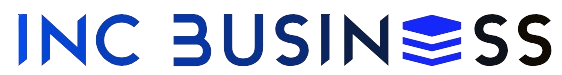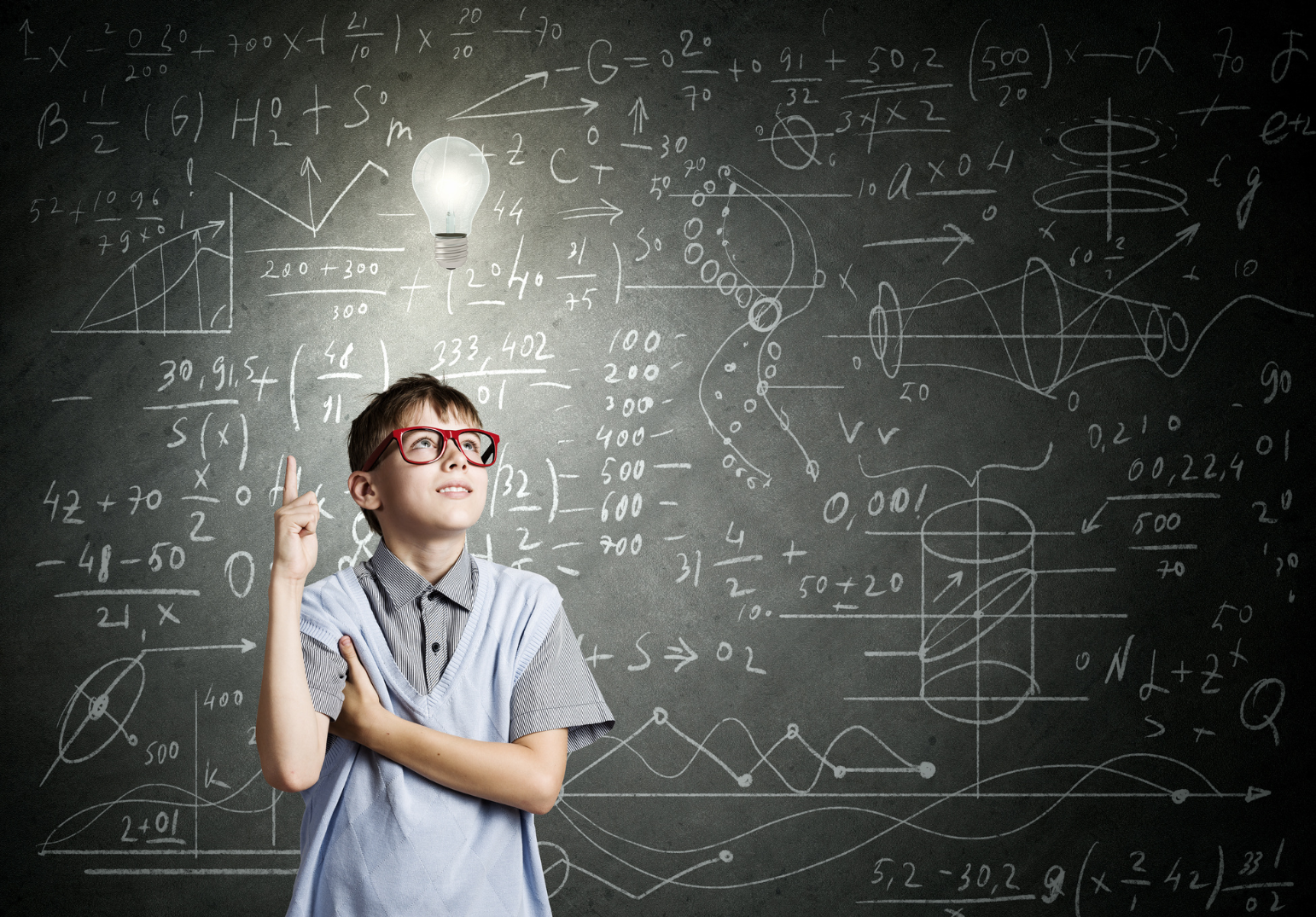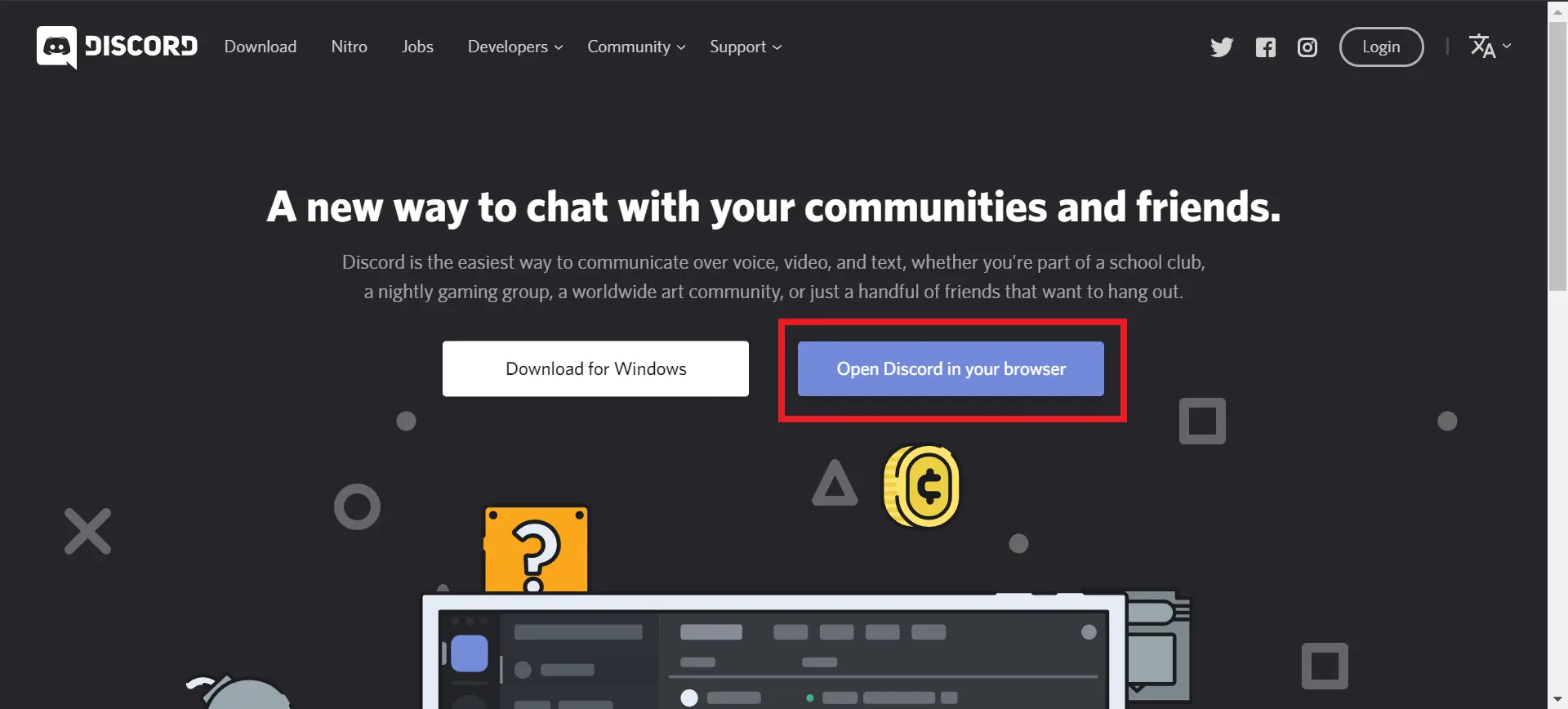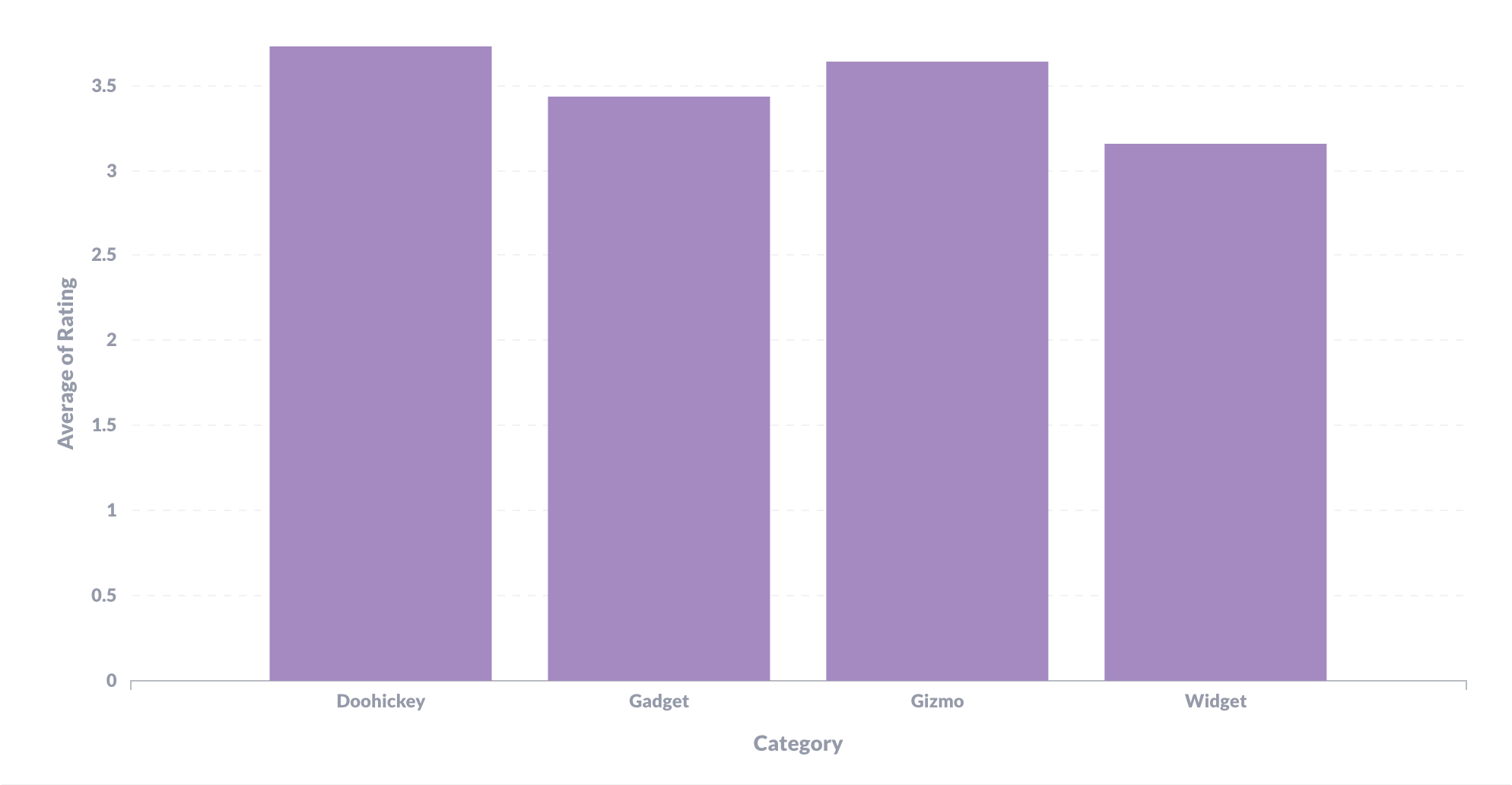
Barchart, also known as bar graphs, are a visual representation of data that uses rectangular bars to compare different categories or groups. They are one of the most common and easily interpretable ways of visualizing quantitative information. Whether you’re working in business, education, research, or any data-driven field, barchart are indispensable tools for simplifying complex datasets and highlighting key insights.
In this guide, we will explore the fundamental aspects of barchart, including their structure, uses, and different variations. We’ll also examine the advantages and limitations of barchart, and provide practical tips for creating effective visualizations.
What is a BarChart?
A barchart is a type of graph that presents data with rectangular bars. The length or height of the bars is proportional to the values they represent. Typically, the categories being compared are placed along the horizontal axis (x-axis), and the values are plotted along the vertical axis (y-axis). However, in some cases, the axes can be reversed.
The main purpose of a barchart is to show comparisons among discrete categories. Each bar represents a category, and the length of the bar indicates its magnitude relative to the others.
Structure of a BarChart
A barchart consists of the following key elements:
- Axes: The x-axis and y-axis define the horizontal and vertical dimensions of the chart. One axis represents the categories being compared, while the other represents the values.
- Bars: Rectangular shapes (bars) represent each category. The length or height of each bar corresponds to the category’s value.
- Labels: Each bar or group of bars is labeled to indicate the specific category or value it represents.
- Gridlines: Horizontal or vertical lines that help users identify the values associated with each bar.
- Legend (optional): In some barchart, particularly grouped or stacked barchart, a legend is used to distinguish different data series or categories.
Types of BarChart
There are several types of barchart that serve various purposes. The choice of chart depends on the nature of the data and what you want to communicate.
1. Vertical BarChart
This is the most common type of barchart. In a vertical barchart, the bars are arranged vertically, with the categories along the x-axis and the values along the y-axis. This format is ideal for comparing discrete categories, such as sales figures for different products or the number of votes in an election.
Example Use:
- A company might use a vertical barchart to compare monthly sales across different product lines.
2. Horizontal BarChart
In a horizontal barchart, the categories are placed along the y-axis, and the values are plotted along the x-axis. This format is especially useful when you have long category names or when you want to compare fewer categories.
Example Use:
- A horizontal barchart could be used to show the average time spent on various activities in a day, where the category names are too long to fit comfortably on the x-axis.
3. Grouped BarChart
A grouped barchart displays multiple categories within each group. Bars for each subgroup are placed side by side for direct comparison. This type of chart is useful when you want to compare multiple related data points within the same category.
Example Use:
- A grouped barchart could show the test scores of students in different subjects across different schools, with each subject represented by a separate bar.
4. Stacked BarChart
In a stacked barchart, each bar is divided into segments that represent different subcategories or parts of the whole. This chart type is useful for showing the composition of a total value across categories.
Example Use:
- A company could use a stacked barchart to show the revenue generated by different departments, with each bar broken down into regions or time periods.
5. 100% Stacked BarChart
Similar to a stacked barchart, the 100% stacked barchart shows the proportional distribution of subcategories within a whole, with each bar representing 100%. This format is useful for comparing relative proportions rather than absolute values.
Example Use:
- A 100% stacked barchart could illustrate the market share of different companies in various industries, with each bar representing 100% of the total market share for that industry.
When to Use BarChart
Barchart are most effective in the following situations:
- Comparing Categories: Bar chart are ideal for comparing different categories of data. For example, if you want to compare the sales performance of various products, a barchart allows for a clear visual comparison.
- Visualizing Discrete Data: If your data is divided into distinct categories, such as age groups, departments, or regions, a barchart provides a clear and straightforward way to represent it.
- Highlighting Trends Over Time: While line charts are typically used for time series data, barchart can also be effective when comparing trends across time periods, particularly when the time intervals are not continuous.
- Showing Composition: Stacked barchart are great for showing how different parts contribute to a whole. For instance, they can illustrate how different product lines contribute to total sales.
Advantages of BarChart
Barchart have several advantages, making them a popular choice for data visualization:
1. Easy to Interpret
Barchart are simple and intuitive, making them easy to understand for a wide audience. Even people with little experience in data analysis can quickly grasp the meaning of a barchart.
2. Versatile
Barchart are highly versatile and can be used to represent a variety of data types, from categorical data to time series. They can also accommodate multiple data series within a single chart, allowing for direct comparisons.
3. Customizable
Barchart can be customized in numerous ways. You can adjust the color, spacing, and orientation of the bars to improve readability and highlight key insights. In addition, labels, gridlines, and legends can be added or removed depending on the chart’s purpose.
4. Suitable for Large Datasets
While pie charts can become cluttered with too many categories, barchart can handle larger datasets without losing clarity. By adjusting the scale and spacing, you can effectively display a significant amount of data in a compact space.
Limitations of BarChart
Despite their many advantages, barchart have some limitations:
1. Not Ideal for Continuous Data
Barchart are designed for categorical data and are not well-suited for continuous datasets. For continuous data, line charts or histograms may be more appropriate.
2. Limited for Complex Data Relationships
Barchart are great for straightforward comparisons, but they struggle to represent more complex relationships, such as correlations or interdependencies between variables. Scatter plots or bubble charts might be better for such data.
3. Can Become Overwhelming
When too many categories or data series are included, barchart can become cluttered and difficult to interpret. It’s important to strike a balance between providing detailed information and maintaining clarity.
Best Practices for Creating BarChart
To ensure that your barchart effectively communicates your data, follow these best practices:
1. Keep it Simple
Simplicity is key in data visualization. Avoid using too many bars or colors that can confuse the viewer. Focus on the most important data points and limit the number of categories to avoid clutter.
2. Label Clearly
Ensure that your chart includes clear and concise labels for the axes, categories, and values. Each bar should be easily identifiable, and any groupings or subcategories should be clearly distinguished.
3. Use Consistent Scaling
Ensure that the scale on the y-axis (or x-axis for horizontal charts) is consistent. Avoid manipulating the scale to exaggerate differences, as this can mislead your audience.
4. Choose the Right Chart Type
Select the appropriate barchart type based on your data and the story you want to tell. For simple comparisons, a vertical or horizontal barchart may suffice, but for more complex compositions, consider using grouped or stacked charts.
5. Highlight Key Data
If there are particular data points or trends you want to emphasize, consider using color or annotations to draw attention to them. However, be careful not to overwhelm the viewer with too many highlights.
Conclusion
Barchart are a powerful and versatile tool for data visualization. Their simplicity, ease of interpretation, and ability to represent a wide range of data types make them indispensable in both professional and academic settings. By following best practices and choosing the appropriate type of barchart, you can effectively communicate your data insights and make informed decisions.
Whether you’re comparing sales performance, visualizing survey results, or analyzing market trends, barchart are an excellent choice for turning complex datasets into clear, actionable insights.