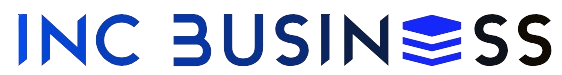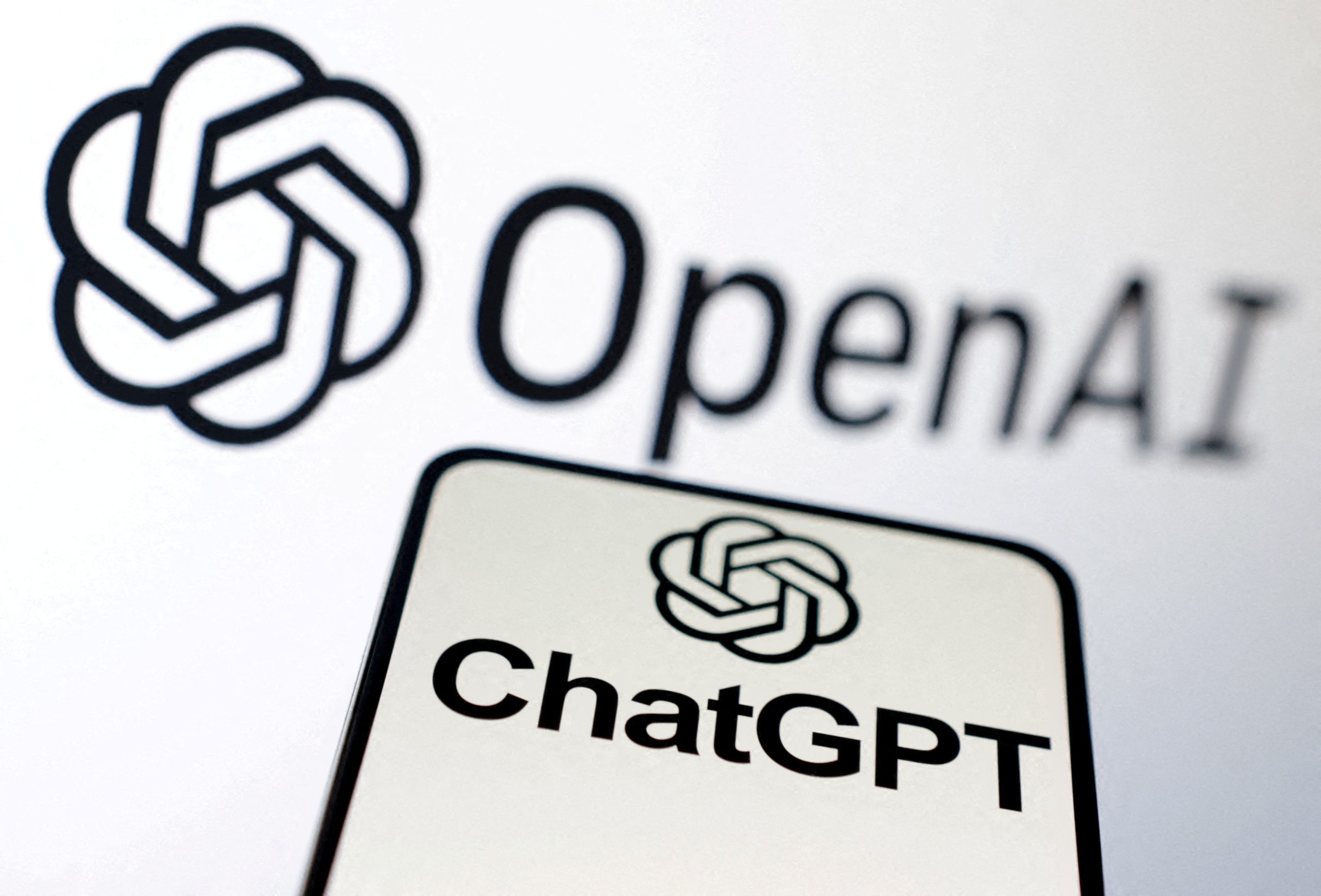In the digital age, having a robust online presence is crucial for any business or personal brand. WordPress remains one of the most popular platforms for creating websites due to its flexibility, ease of use, and extensive customization options. However, building a WordPress site is just the beginning; optimizing it for search engines (SEO) is vital to ensure your site reaches the right audience. In this guide, we’ll cover the most effective strategies to optimize your WordPress site for SEO in 2024.
1. Choosing the Right Theme
The foundation of your WordPress site’s SEO strategy starts with selecting the right theme. A theme affects your site’s speed, mobile responsiveness, and user experience, all of which are important ranking factors for search engines.
- Lightweight and Fast: Choose a theme that is lightweight and optimized for speed. Themes like GeneratePress and Astra are well-known for their performance.
- SEO-Friendly: Look for themes that are explicitly designed with SEO in mind. This includes clean code, proper use of header tags, and support for essential SEO plugins.
- Mobile Responsive: With the majority of users browsing on mobile devices, it’s crucial to select a theme that is mobile-friendly. Google prioritizes mobile responsiveness, so your theme should look good on all devices.
2. Installing Essential SEO Plugins
Plugins are a powerful way to extend the functionality of your WordPress site without needing to code. Here are some must-have SEO plugins for WordPress:
- Yoast SEO: This plugin helps you optimize your content for search engines, providing real-time feedback on keyword use, readability, and more.
- Rank Math: An alternative to Yoast, Rank Math offers similar features with additional schema support and advanced SEO analytics.
- WP Rocket: To improve site speed, WP Rocket is a great caching plugin that enhances load times by minimizing files and enabling browser caching.
3. Crafting Quality Content
Content remains king in the world of SEO. Creating high-quality, valuable content is essential to attract and retain visitors while signaling to search engines that your site is a reliable source of information.
- Keyword Research: Use tools like Google Keyword Planner or SEMrush to find keywords relevant to your niche. Focus on long-tail keywords that have lower competition but high intent.
- Content-Length and Structure: Longer, in-depth content tends to rank better. Aim for articles that are at least 1000 words, using headings (H1, H2, H3) to organize content and make it easily readable.
- Multimedia Integration: Incorporate images, videos, infographics, and other media to enhance your content’s value. Make sure all multimedia elements are optimized for speed and include descriptive alt tags.
4. Optimizing On-Page SEO
On-page SEO refers to optimizing individual pages on your website to rank higher and earn more relevant traffic. This includes:
- Title Tags and Meta Descriptions: Ensure each page has a unique title tag and meta description that includes your primary keywords and accurately describes the content.
- URL Structure: Keep URLs short, descriptive, and keyword-rich. Avoid unnecessary words or complex structures.
- Internal Linking: Use internal links to connect related content on your site. This helps with navigation, decreases bounce rates, and assists search engines in understanding the context of your content.
- Image Optimization: Use compressed images to reduce load times and always fill out the alt text to provide context for search engines and improve accessibility.
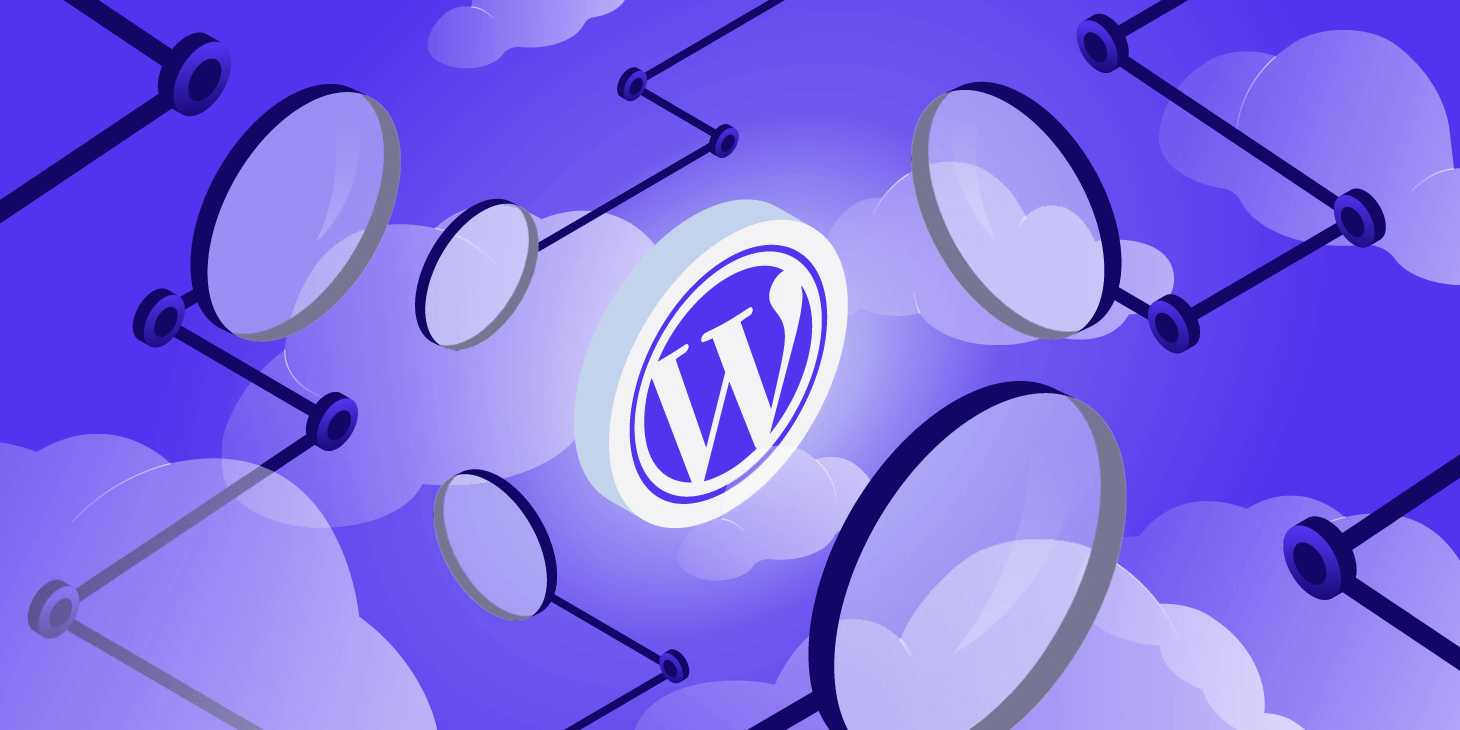
5. Enhancing Site Speed and Performance
Site speed is a critical ranking factor. A slow website can lead to higher bounce rates and lower conversions. Here are some tips to enhance your site’s speed:
- Use a Content Delivery Network (CDN): A CDN can significantly improve load times by distributing your site’s content across various servers worldwide.
- Minimize HTTP Requests: Reduce the number of elements on each page, use CSS instead of images when possible, and combine multiple CSS and JavaScript files.
- Enable Browser Caching: Caching can improve load times for returning visitors by storing copies of your site’s pages locally in the users’ browsers.
6. Implementing Technical SEO
Technical SEO involves optimizing your website’s backend structure and foundation to improve its ranking potential.
- XML Sitemaps: Create and submit an XML sitemap to search engines like Google and Bing. This helps them index your site more efficiently.
- Robots.txt: Optimize your robots.txt file to manage which pages search engines should and shouldn’t crawl.
- Secure Your Site with HTTPS: Ensure your site is secure by installing an SSL certificate. HTTPS is a known ranking factor and builds trust with your visitors.
- Fix Broken Links: Regularly check for and fix broken links to ensure they don’t affect user experience or SEO.
7. Focusing on Mobile SEO
Mobile-first indexing means Google predominantly uses the mobile version of a site’s content for indexing and ranking. To optimize for mobile:
- Responsive Design: Make sure your site is fully responsive and provides a good user experience on all devices.
- Optimize for Speed: Mobile users expect fast-loading sites. Use tools like Google’s PageSpeed Insights to analyze and improve your mobile load times.
- Simplify Navigation: Ensure your mobile site has clear, easy-to-use navigation to keep users engaged and reduce bounce rates.
8. Building Quality Backlinks
Backlinks from reputable sites are still one of the most important ranking factors. They signal to search engines that your site is a trusted source of information.
- Guest Blogging: Contribute to high-authority blogs in your niche to earn quality backlinks and increase your site’s visibility.
- Build Relationships: Connect with influencers and other content creators in your industry to naturally earn backlinks through collaborations or mentions.
- Content Promotion: Share your content on social media platforms and online communities to increase its reach and potential for earning backlinks.
9. Leveraging Local SEO
For businesses with a physical location, local SEO is essential for attracting customers from specific geographic areas.
- Google My Business: Claim and optimize your Google My Business listing to appear in local searches and Google Maps.
- Local Keywords: Include local keywords in your content and meta tags to attract geographically relevant traffic.
- Encourage Reviews: Positive reviews on Google and other review platforms can improve your local search rankings and build trust with potential customers.
10. Monitoring and Analyzing Your SEO Efforts
SEO is an ongoing process, and it’s essential to monitor and analyze your efforts regularly.
- Google Analytics and Search Console: Use these tools to track your site’s traffic, performance, and identify areas for improvement.
- SEO Audits: Regularly conduct SEO audits to find and fix issues that could be affecting your site’s rankings.
- Stay Updated: SEO best practices evolve frequently. Stay updated on the latest trends and algorithm changes to ensure your site remains optimized.
Conclusion
Optimizing your WordPress site for SEO is a multifaceted process that requires attention to detail and regular updates. By following the strategies outlined in this guide, you can enhance your site’s visibility, attract more visitors, and achieve better rankings in search engine results. Remember, SEO is not a one-time task but an ongoing effort that evolves with changes in technology and search engine algorithms.